Give your Tutoring Centre a Digital Transformation.
Are you ready to eliminate time consuming manual attendance job and stay more organised, be productive and more focused on your instructional skill? Then, look no further!
Features
To fully utilise all the features, we recommend using Google Chrome or Firefox web browsers. Adigis has been built to function across all web browser platforms. However, using Google Chrome or Firefox will allow full compatibility and most efficient user experience.
Heading Screenshots
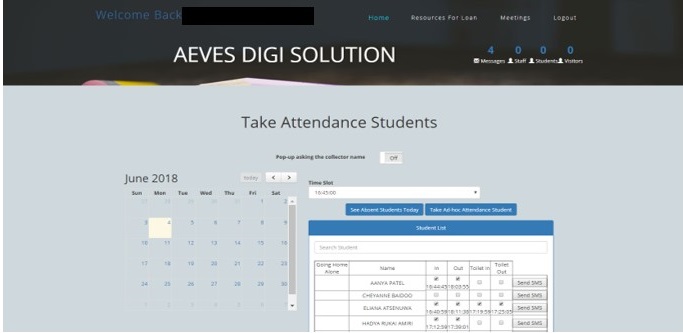
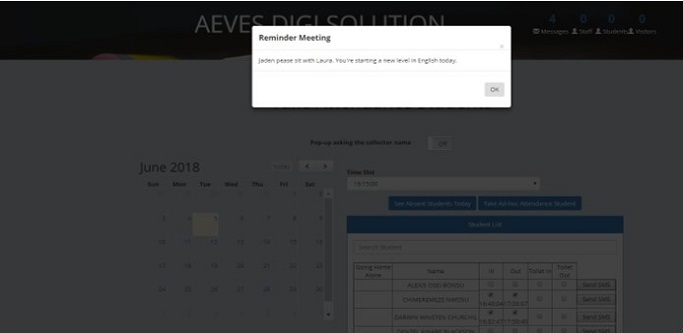
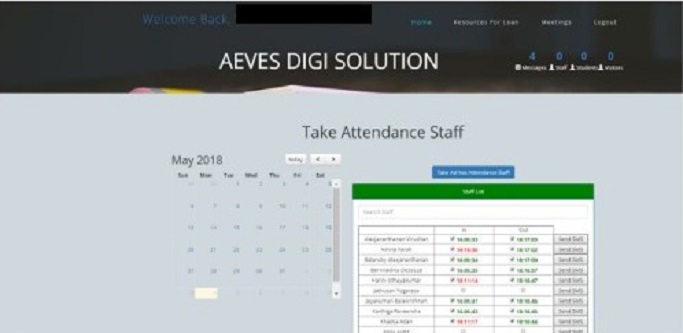
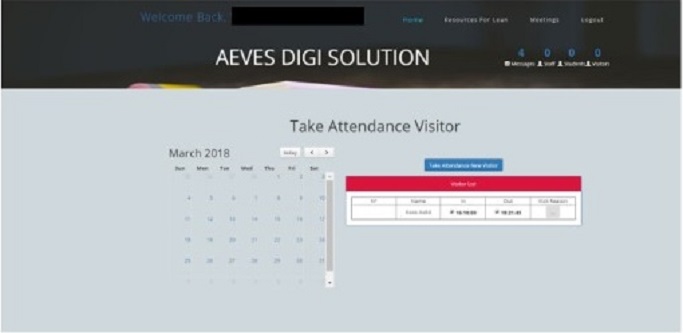
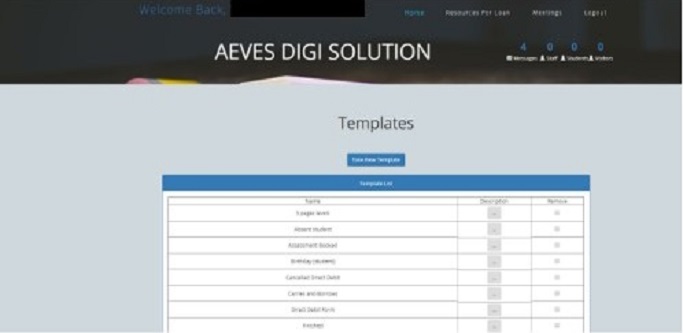

Take Attendance
Sign in/out your staff, students and visitors in seconds, from any device. Keep a record of who collected your students, sign students in/out when they visit the toilet, send sms communication to parents to let them know when their child is ready to be collected.
Timeslot Management
Manage your timeslots including grouping your students, easy to see if timeslots are full.
Customisable Settings
Customise your class days, class size, edit your timeslots, setup and manage user’s rights.
Class Management
Activities of past classes can be seen at a glance. See current class attendance, absent students, add/remove students and staff.
Student Meetings
Create quick meeting messages for students you need to observe or have a discussion with. Meeting notes which pop up when student is signed in to class.
Teacher/Parent Communication
Keep parents/staff up to date, ability to send messages by category e.g. by class day, school year etc.
Create Template Messages
Add template messages for ease of use when needed.
Simple Book Enrolment App
Book new enrolments quickly.
Online Message Book
Having a paperless message book means being able to access it from any device and ticking it off once actioned.
Keep a Register of Loans
Track your loaned-out resources.
Simple Dashboard
See the activities that are going on during the day. Manage student/staff ratio easily.
Login from Anywhere
This is a web-based app which you can login from anywhere and from any device.
Export/Import Files
Importing and Exporting of files made simple. Useful for payroll too.
User Management
Create and manage user rights.
PRICING
Testimonies
Contact Us
You can use the following contact form or you can email us directly on info@adigis.co.uk
Your Contact Information
Your Feedback
What's New
Here you will find all the features that keep being added constantly in the site:
- Added an Emergency Evacuation Register
- Added a new field both in Student and Staff Profile called: "Leaving Date"
- A new export file for students and staff and their time slots called "Timeslot Register"
- Added a "next" button in the profile student page that could take you to the next student
- The date selected to be highlighted in the calendar
- If students come earlier than 10 mins or late of more than 10 min their name will appear red
- Distinguish between student meetings and Review meetings in status student
- Added / to separate homephones when exporting students profile to allow you using comma as separator beetween phones
New!!
---------------------------------------
To make sure you see effect of the update, press ctrl+F5 or clear Cache before visiting the page.